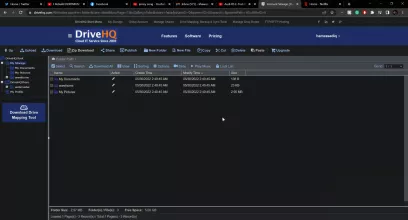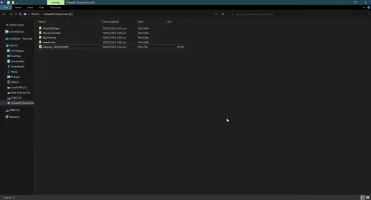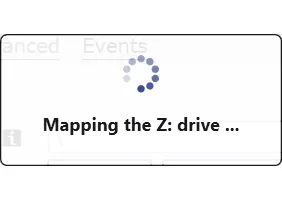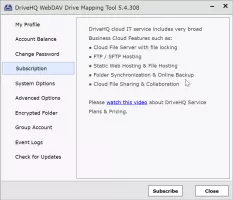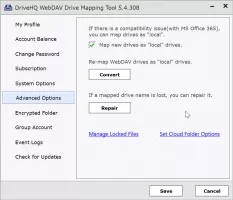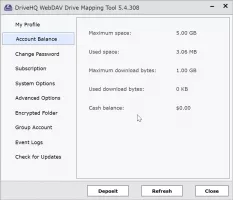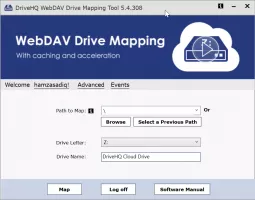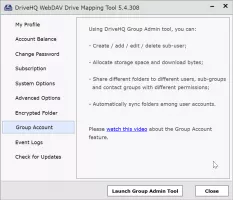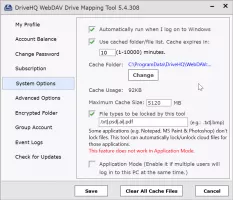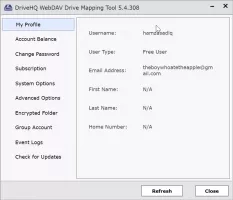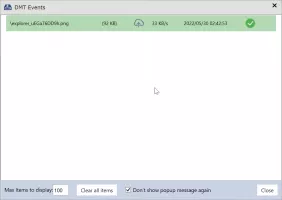Download
10mb | free
DriveHQ Cloud Drive Mapping Tool
6.1.310.530
A great tool to manage cloud storage as a drive
Pros
Support for large files if you have the required storage availableCan manage permissions for different access levels on the cloud
Can repair disconnected cloud drives and reconnect them
Cons
Nothing to complain about DriveHQ Cloud Drive Mapping Tool If you are looking for an application to use your cloud storage as a drive in your Windows file browser then the DriveHQ Cloud Drive Mapping tool saves the day. A very efficient and able program, the Cloud Mapping tool maps the cloud storage allocated by DriveHQ as a network drive on your PC allowing you to use it as a normal drive.
Regardless of the amount of storage that you have opted for, you can map the drive in the local file browser and use it as you wish. You can choose a definite Drive letter for the drive and choose to sync/map it as required. You can copy/paste files from the drive simply like a local drive.
It provides you with a safe and secure way to manage cloud storage by providing you with cloud storage on DriveHQ Servers. One of the most useful features is that it is quick and makes you feel like you are editing/using cloud files as if they are local. Since everything is already synced with your Windows PC, you can put permissions on files and folders for access privileges.
A cloud or a local drive?
The great thing and the main functionality provided by the DriveHQ Cloud Drive Mapping tool is that it allows you to map your cloud storage as a local/network drive that is available in your file browser. DriveHQ provides you with 5GB of free storage on the free version and more in the premium version.Regardless of the amount of storage that you have opted for, you can map the drive in the local file browser and use it as you wish. You can choose a definite Drive letter for the drive and choose to sync/map it as required. You can copy/paste files from the drive simply like a local drive.
Feature-rich
DriveHQ Cloud Drive Mapping tool is filled with tons of features by default. Besides mapping cloud storage as a network drive, you can edit cloud files, drag and drop files, lock files, and even map more than one drive with customized permission levels.It provides you with a safe and secure way to manage cloud storage by providing you with cloud storage on DriveHQ Servers. One of the most useful features is that it is quick and makes you feel like you are editing/using cloud files as if they are local. Since everything is already synced with your Windows PC, you can put permissions on files and folders for access privileges.
Conclusion
DriveHQ Cloud Mapping Tool is a fantastic tool to get started with if you are looking for the required functionality of mapping cloud drives as local/network ones. It provides you with the feature of directly using the cloud drive as it is local and even provides 5GB of free storage. With support for moving large files (larger than 10GB), it is a great option.Reviewed by Hamza Sadiq (editor rating 4.5 out of 5 stars)
Additional info
Previous versions
Operating system
Windows
Supported languages
English
Downloads
Total: 6
Last week: 0
Last week: 0